⚠️ 由於新版本的 GNS3 已支缓 IOU,建议读者使用 GNS3,有关设定方法请按以下连结:
Graphical Network Simulator 3 GNS3 网络模拟器
前言
IOU 的意思是 IOS On Unix,即是可以在 Unix 系统上运行 IOS。IOU 不但可以模拟 Router,还可以模拟 L3 Switch,有了它便可以做一些 L3 Switch 的实验。本篇文章会讲解如何安装及使用 IOU Web Interface。
下载 VM
IOU Web Interface 可以在 Linux 上执行,虽然有 RPM Package,但建议大家还是直接下载 IOU Web Interface 的 OVF 档,免得自己花时间安装。在 Google Search IOU web interface 应该不难找到下载点。
下载完成後可以用 VMware Player 载入。
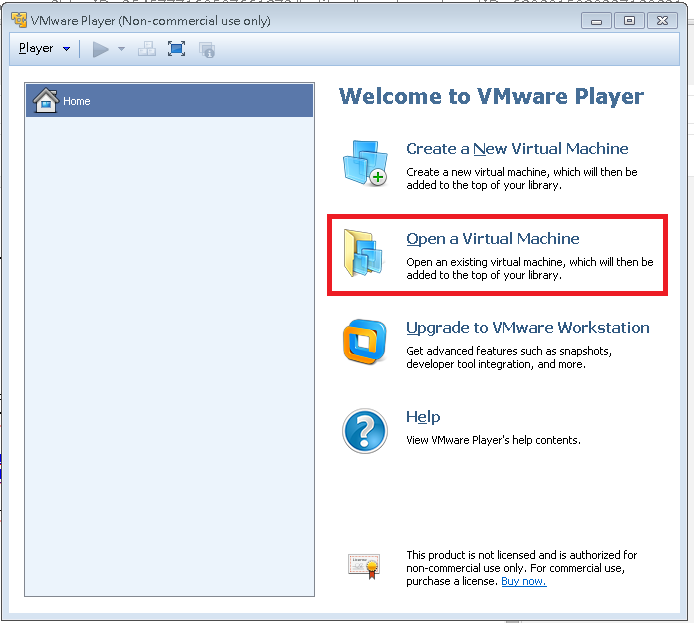
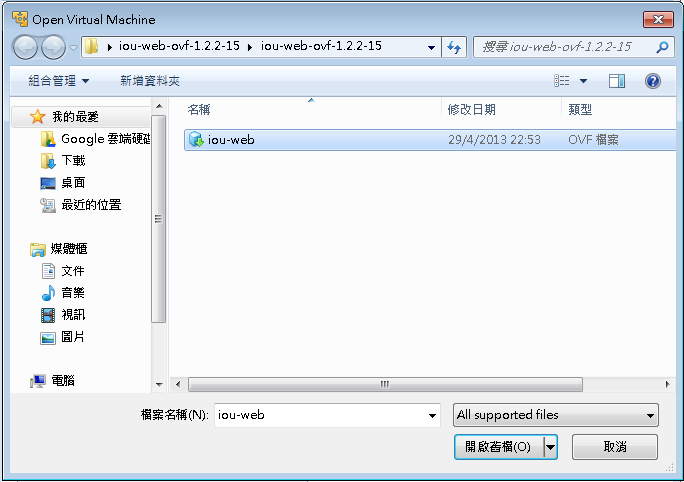
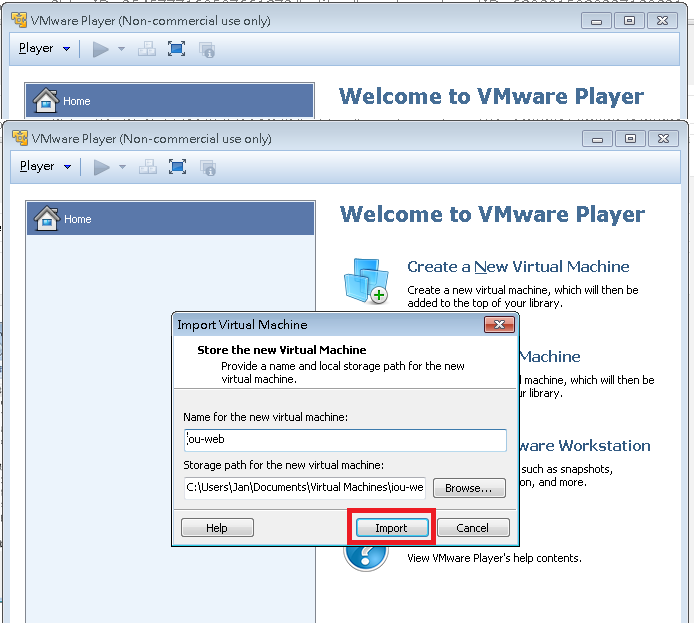
完成後启动 Virtual Machine。
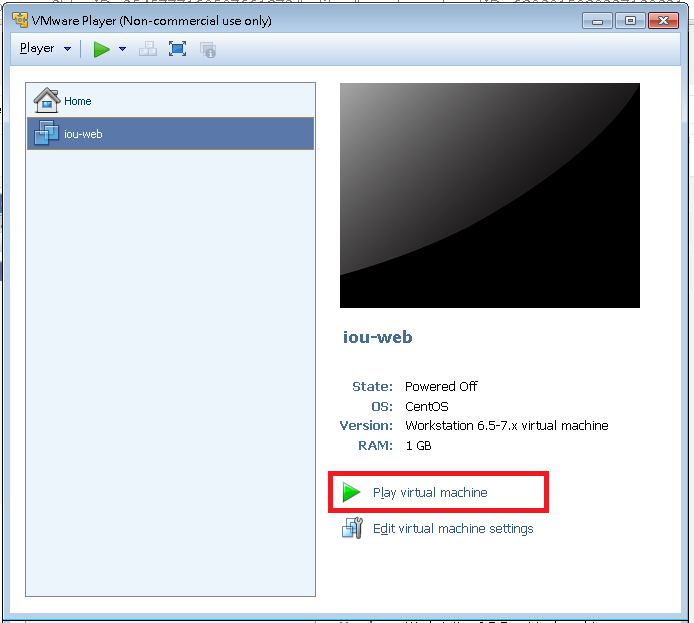
Boot 起後会进入设定界面,首先设定密码。
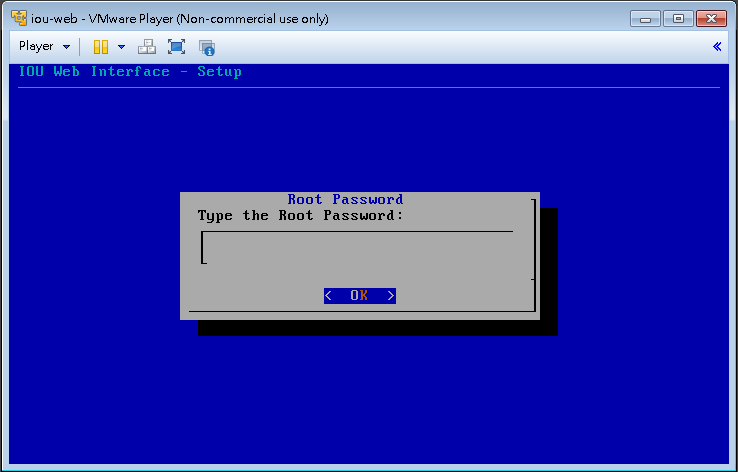
Hostname 和 Domain Name 这些就不用太着意更改了。
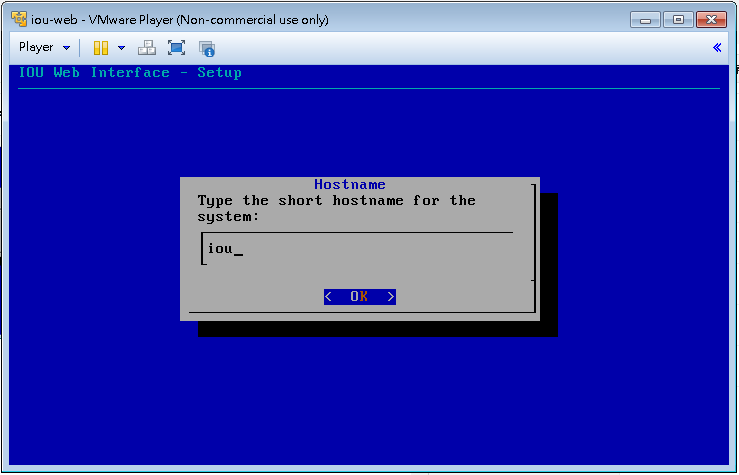
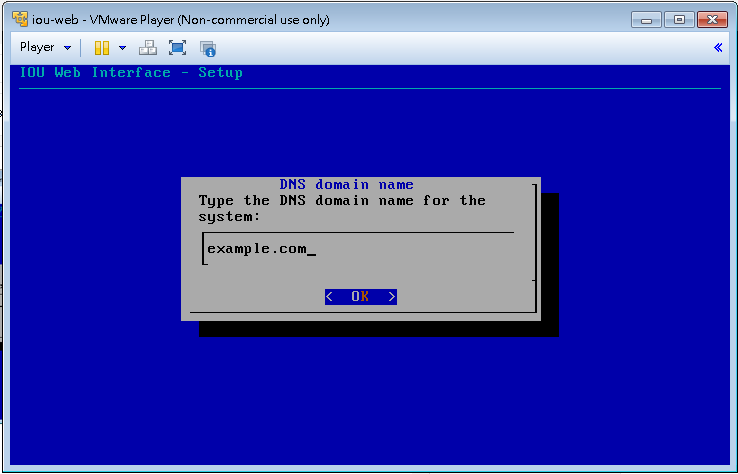
设定 IP 的部份,可选 DHCP 或 Static,你把这当成你网络里一台新的 PC 去设定便可以,只要和你现在使用的 PC 在同一个网络里便可。如果用 Static 的话记得要设定 Gateway 和 DNS,因为这 Virtual Machine 要稍後要上网抓一点 Update。
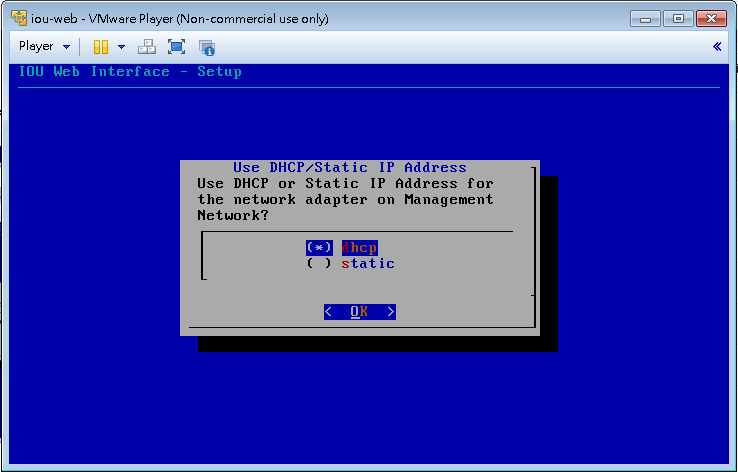
Proxy Server 选 Direct Connection 便可以。
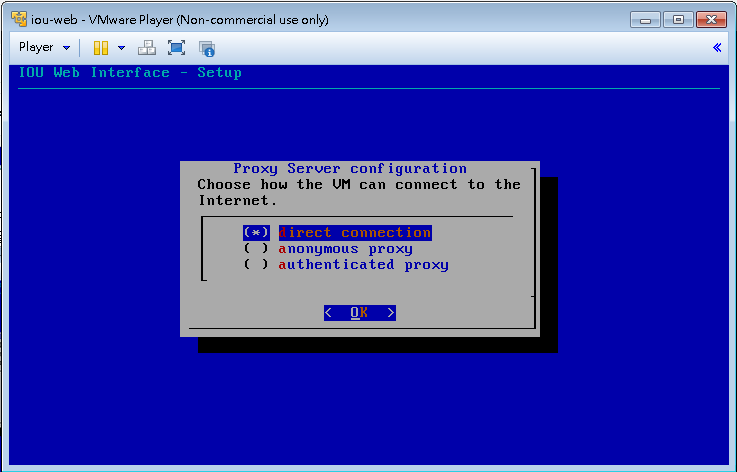
完成後它会自动重新启动一次,启动後就可以开始一点设定,第一步是先把 iou web 更新,输入指令 yum update iou-web。
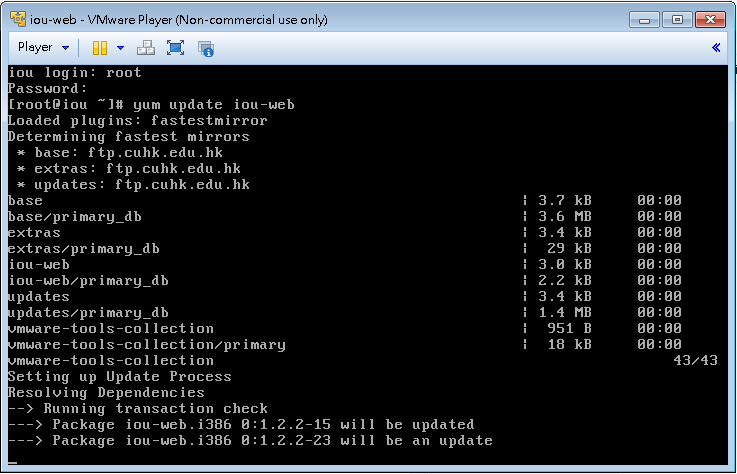
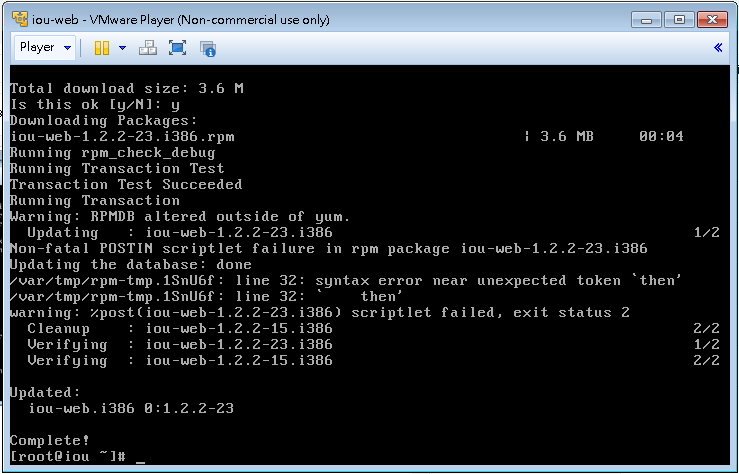
就这样,安装 iou-web 的部份算是完成了,你可以用浏览器打开 VM 的 IP 看看,精美的界面出现了!
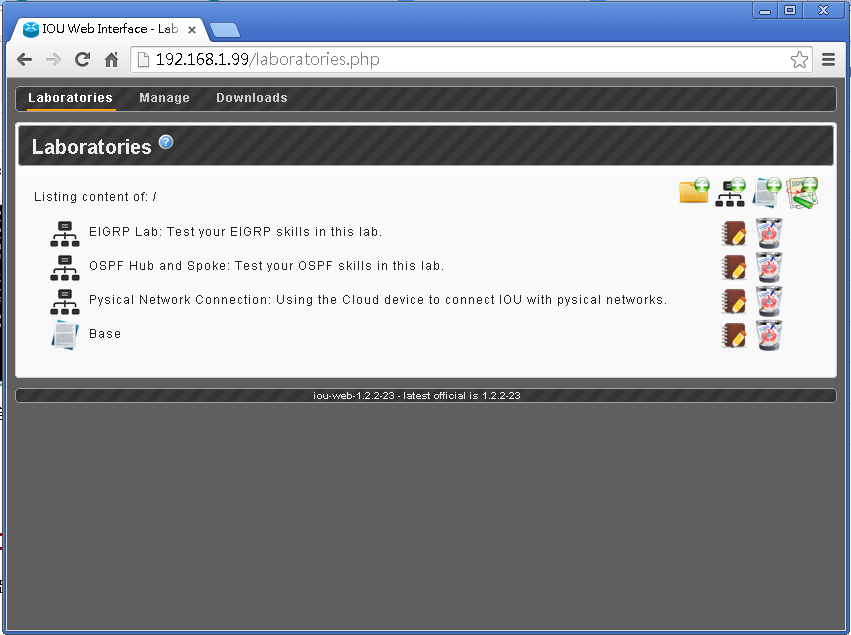
IOU Web License
IOU 没有 License 是跑不动的,现在你需要找一个 License Key Generator,Google 帮到你!请搜寻 Keyword: CiscoIOUKeygen ,用你的方法把 CiscoIOUKeygen.py 上载到 VM 的 /opt/iou/bin 这个 directory,用 SFTP 会是一个好办法。
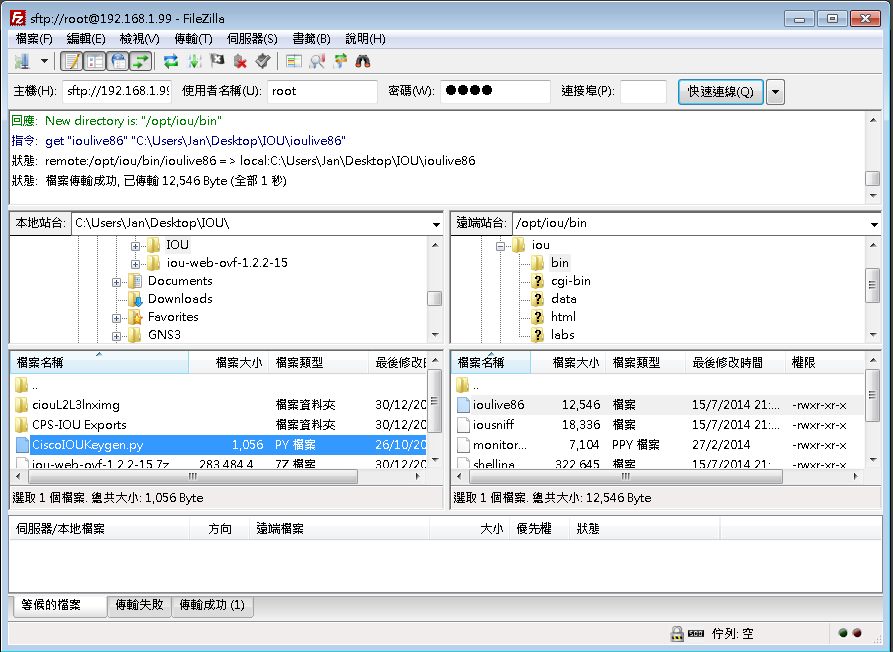
现在改用 SSH 登入 VM,在 /opt/iou/bin 这个 directory 中输入指令: python2 CiscoIOUKeygen.py, 把 [license] 那一段 copy 出来。
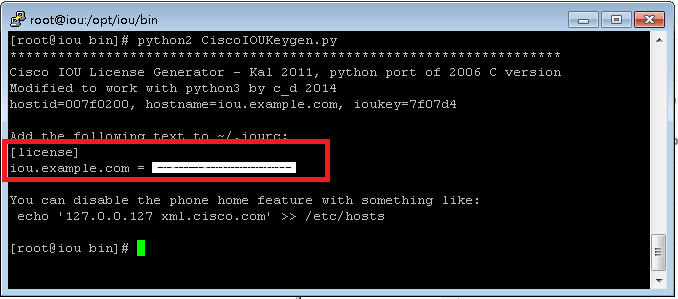
到 Web Interface,选 Manage -> Manage License 然後把刚才 copy 的一段贴上,然後按 Save。
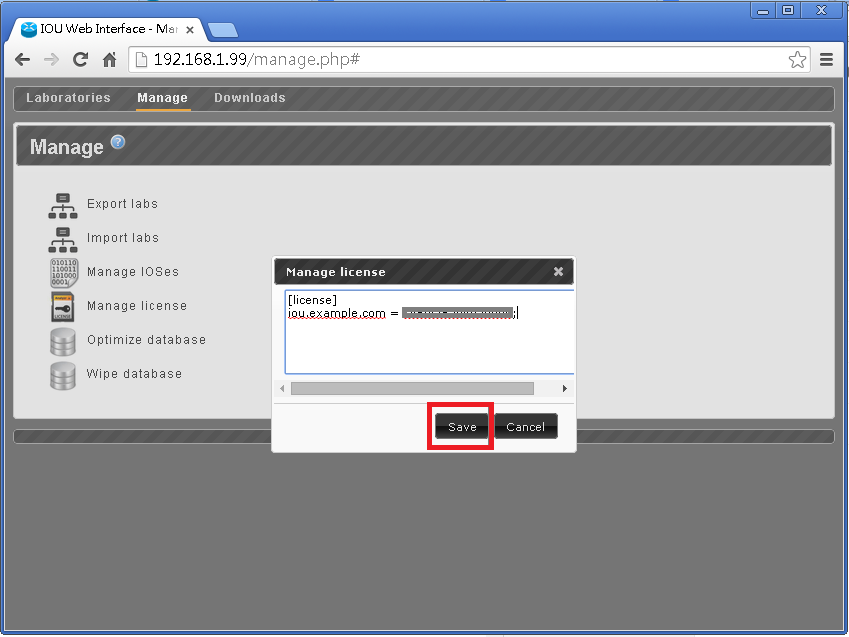
上载 IOS
与 GNS3 一样,你需要找到 IOS 才能开启模拟器,建议大家搜寻 Keyword: ciouL2L3lnximg,下载并解压後再到 Web Interface 选 Manage -> Manage IOSes,然後分别上载 L2 和 L3 的 IOS。
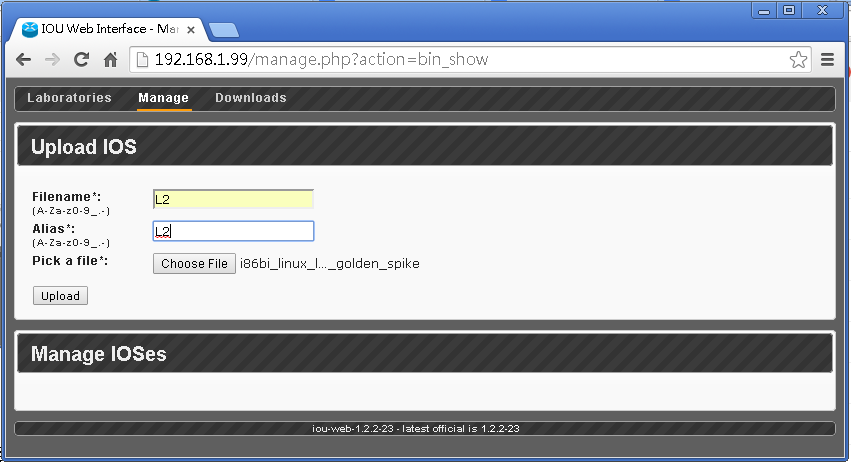
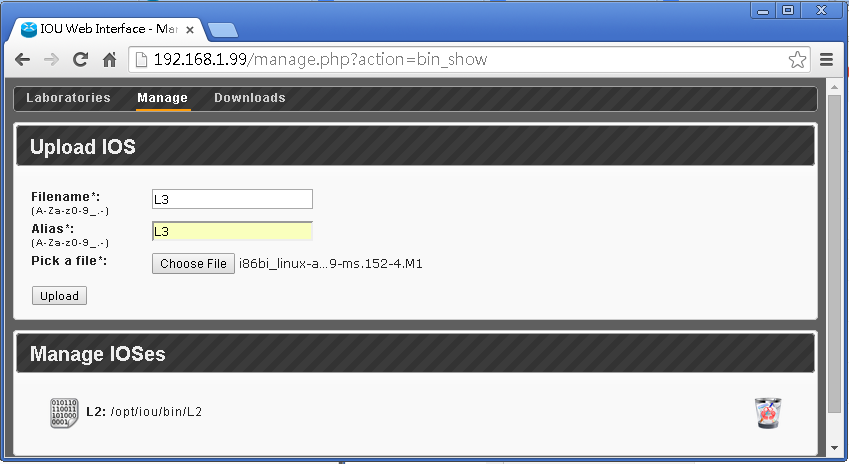
建立 Lab
终於可以开始建立 Lab 了!请到 Laboratories 选 Add new lab,
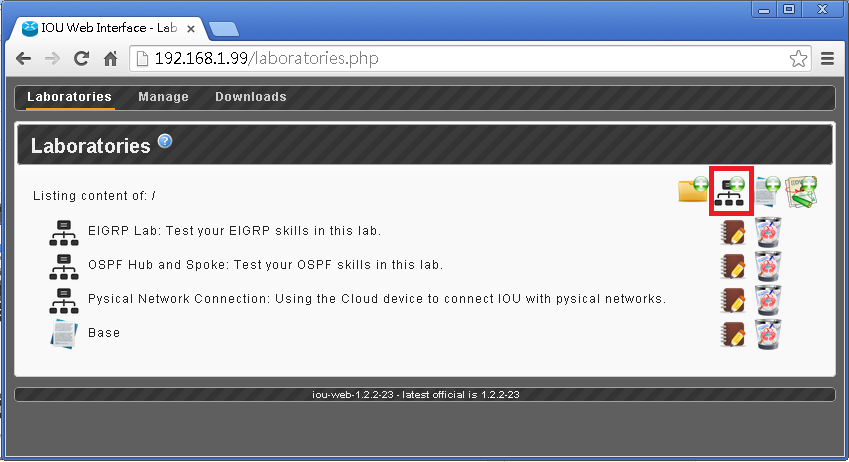
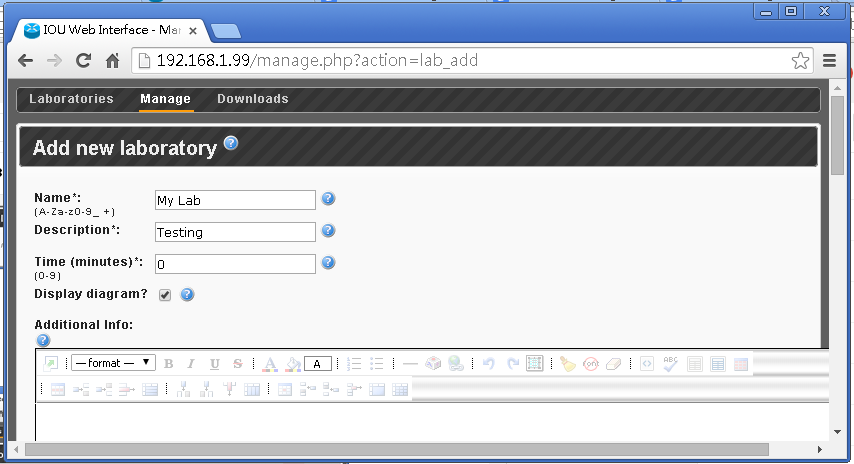
NETMAP 是设定 Device 的连接,语法其实不难,以下例子是:
Device 1 的 interface 0/0 连接 Device 2 的 interface 0/0
Device 1 的 interface 0/1 连接 Device 3 的 interface 0/0
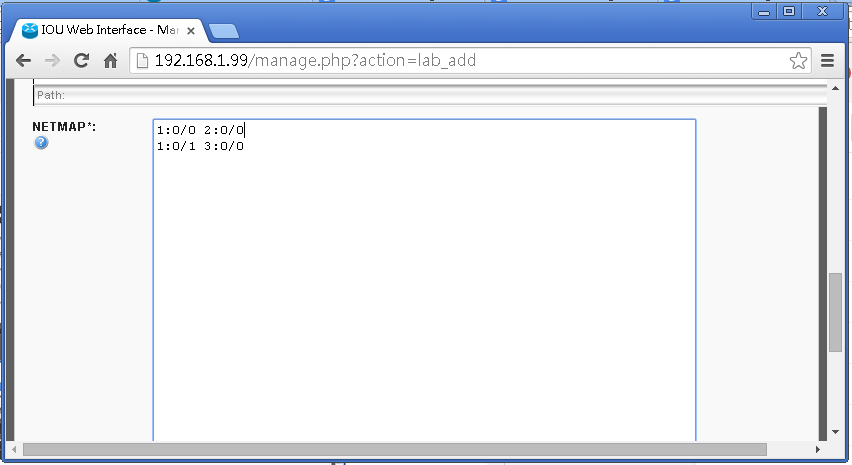
按 Add 後就会产生一个 Devices 的表格,RAM 和 NVRAM 可以留空不填,Eth 是 Ethernet Card 的数目,Ser 是 Serial Card 的数目,留意每张咭只支缓 4 个 Interface,即 0 至 3。
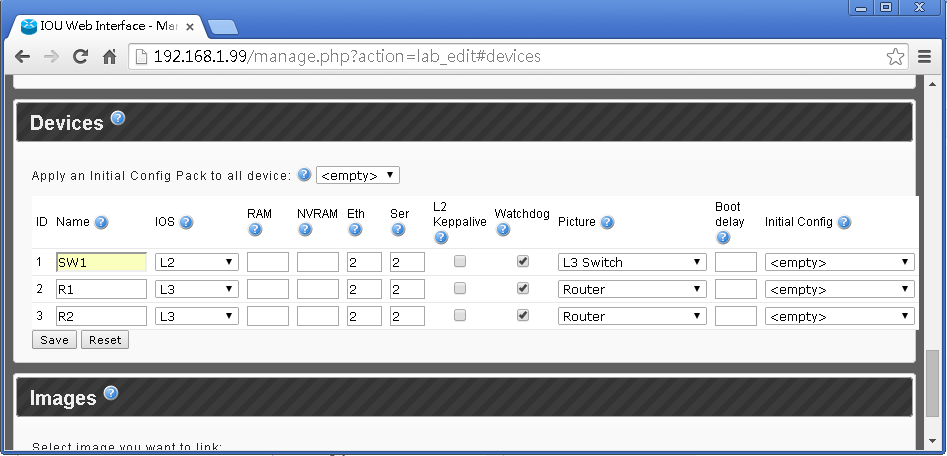
产生了 Lab 後按进去看看:
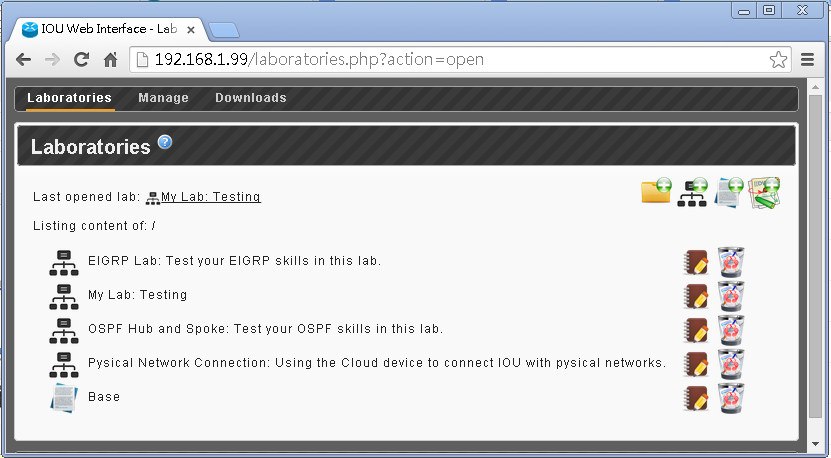
Device 未启动是红色的。
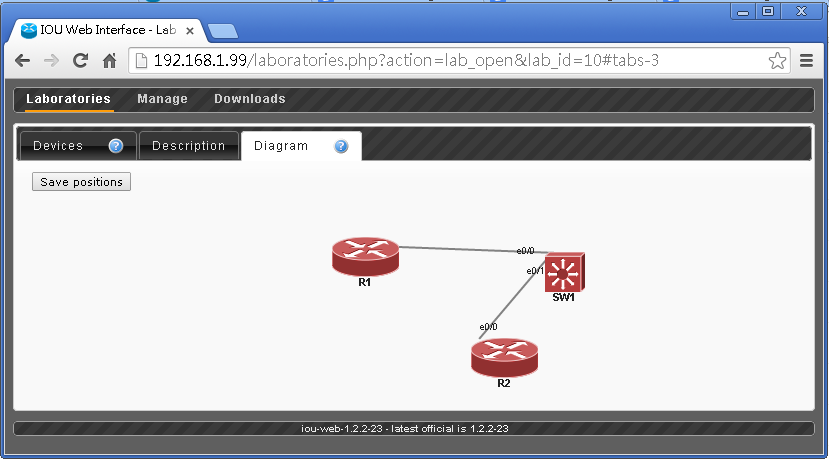
可以在 Devices 的 Tab 中启动 Devices。
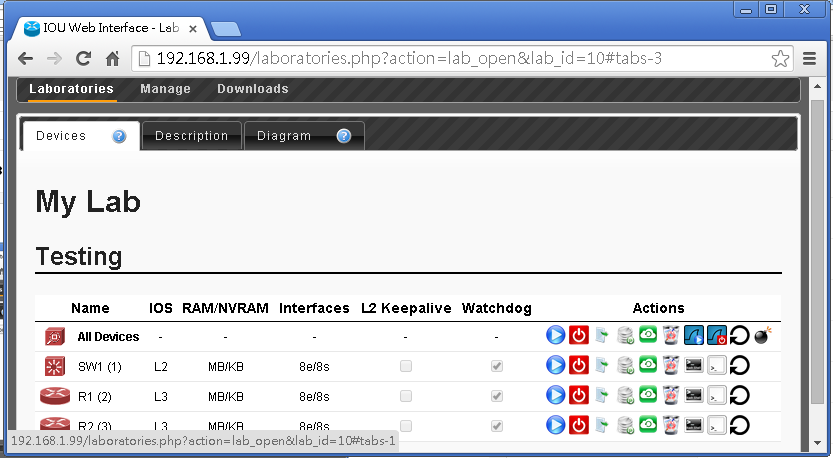
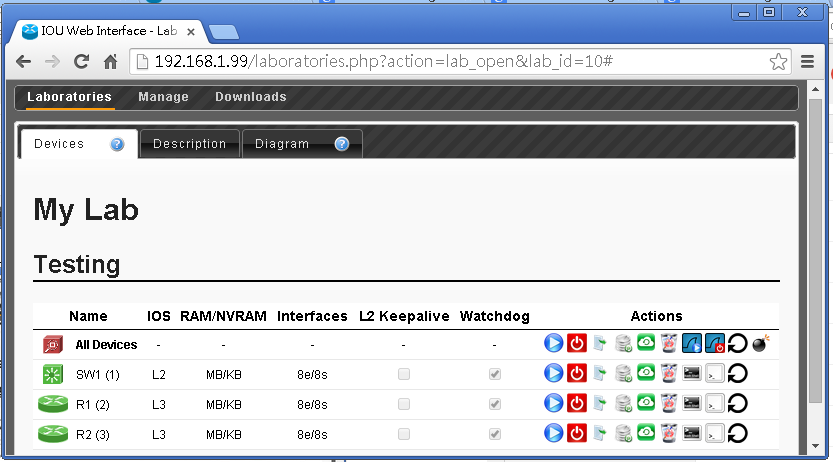
Diagram 的 Device 变成蓝色了。
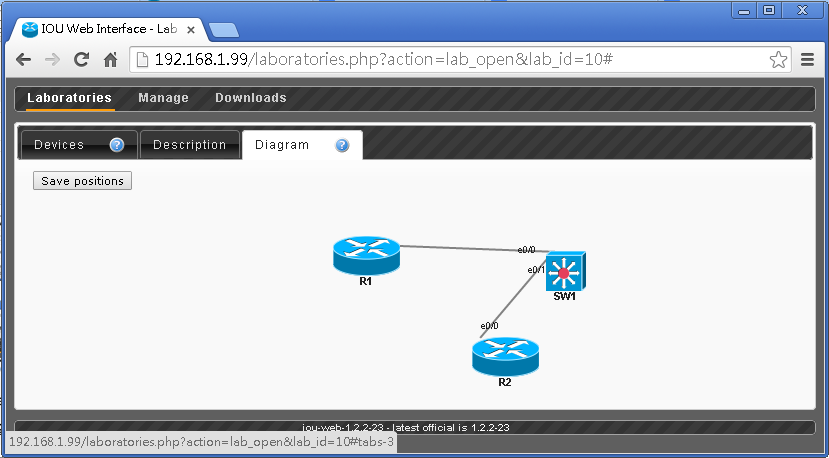
Right Click Device 按 open console via browser 就可以进入 Console 了。
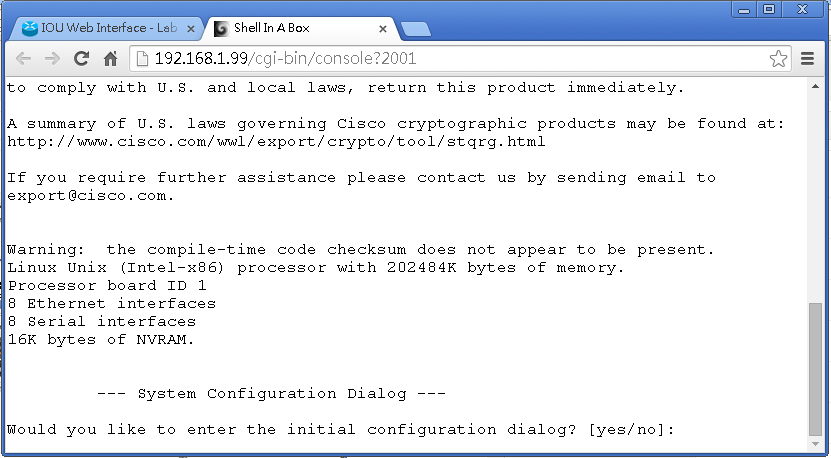
设定 Putty
如果想用 Putty 打开 Console,需要做以下 Steps。
- 把 Putty.exe 放在一个 folder 之中:例如:C:\Putty\putty.exe
- 下载 .reg file: http://public.routereflector.com/iou-web/files/
- Right Click .reg file 修改 Putty 的路径,例如:@=”\”C:\\PuTTY\\putty.exe\” %1″
- 改好後 Double Click 执行 .reg file
相關主題
Jan Ho 2021-07-22
Posted In: 基本网络知识 Basic Concept
发表回复